Hello friends! Shortly after my last post my family (me, my wife, our 4 kids) took an epic vacation “out west” here in the States. We saw some amazing National Parks, hiked some fun places, slid down some crazy rocks, and drove some of the most “white knuckle roads” ever. I will always cherish the moments when I can completely disconnect from work and focus on my family. 100% Recommend. 5 stars.
Now that I’m back, a super exciting Microsoft Teams Phone update dropped – the 2023 Update 3 (Teams App Version 2023072509). And you can read more about that here.
I’m particularly excited about it because of Hotline. Hotline is our implementation of a super common Phone/PBX feature also known as PLAR or Ringdown. You’re familiar with it but you might not know it’s name. Have you ever been in a hotel or a building, and picked up one of the courtesy phones lying around, and have it automatically dial and connect you? Hotline is that. It’s a configuration so when you pick up the handset, the phone automatically dials somewhere. Let’s see how it works.
Common Area Phone / Shared Device License
The first thing to note – this is not for “end user” phones. This is designed for those Common Area Phones – on warehouse poles, on courtesy desks, in shared spaces. These specifically are devices licensed with Shared Device Licenses and using the CommonAreaPhoneSignIn Teams IP Phone Policy SignInMode parameter.
For our purposes, we have followed the Teams Devices Deployment Playbook that I talk about all the time. I’m using the current slide that covers Teams Phone (CAP) – Common Area Phone – guidance.
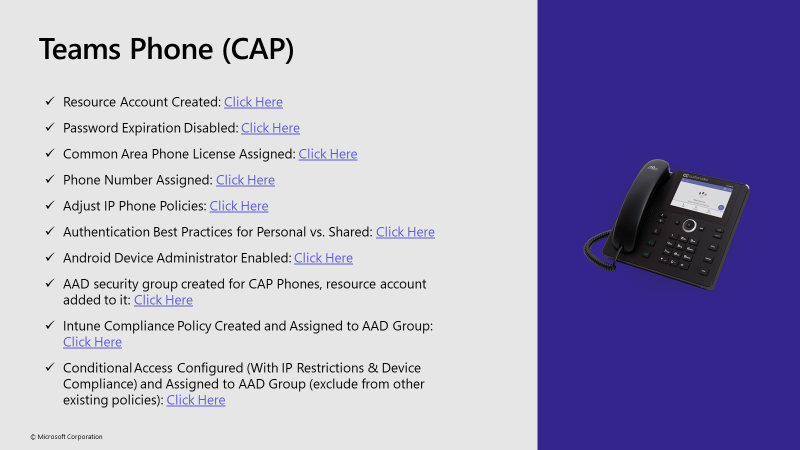
I’ve created cap-reception@mydemo365.com which is my resource I’ll use for Hotline configuration. It has the right license.
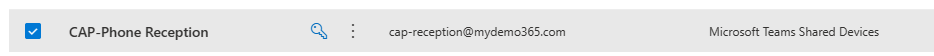
I’ve verified this account has the right IP Phone Policy (called CAP) which has the appropriate SignInMode
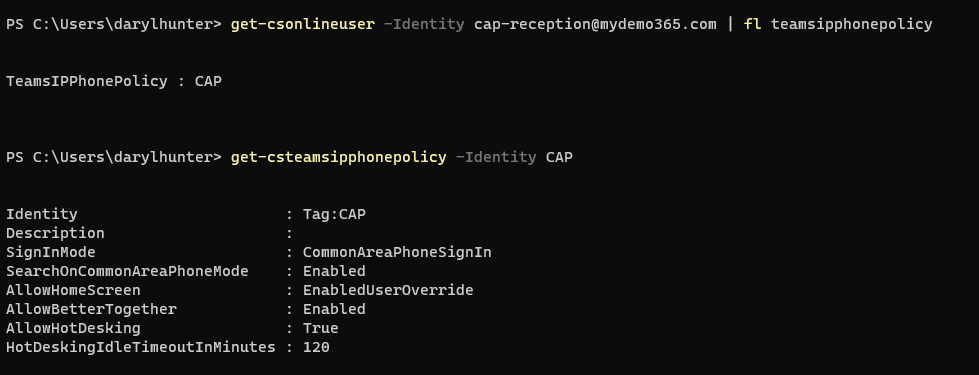
And, my Poly CCX500 phone I’ll be using has the right Teams App that I mentioned at the top of this article
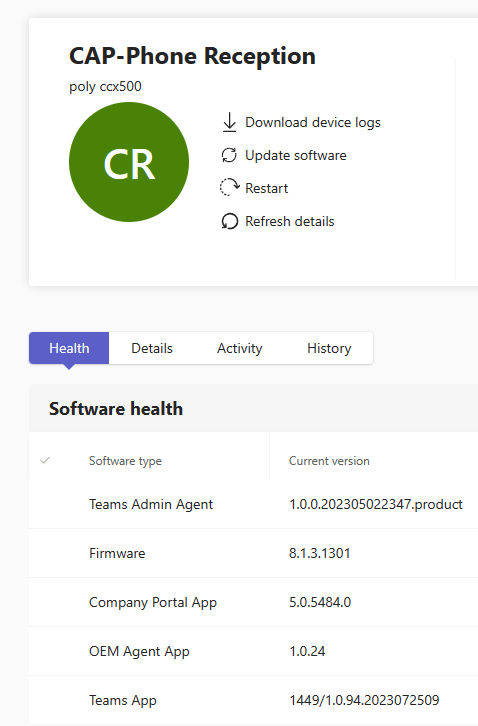
Device Configuration
Okay, now all the pre-work is done (above). Let’s actually start with the configuration. We’ll start by navigating – on the Phone itself – to Phone Settings -> Admin Only and type in your Admin Password
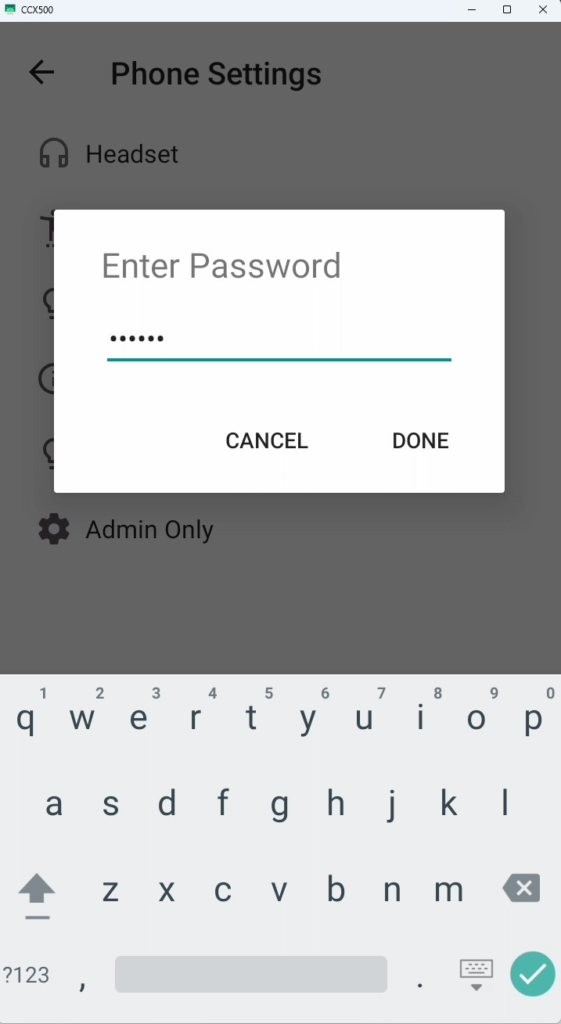
Once in Admin navigate to Calling
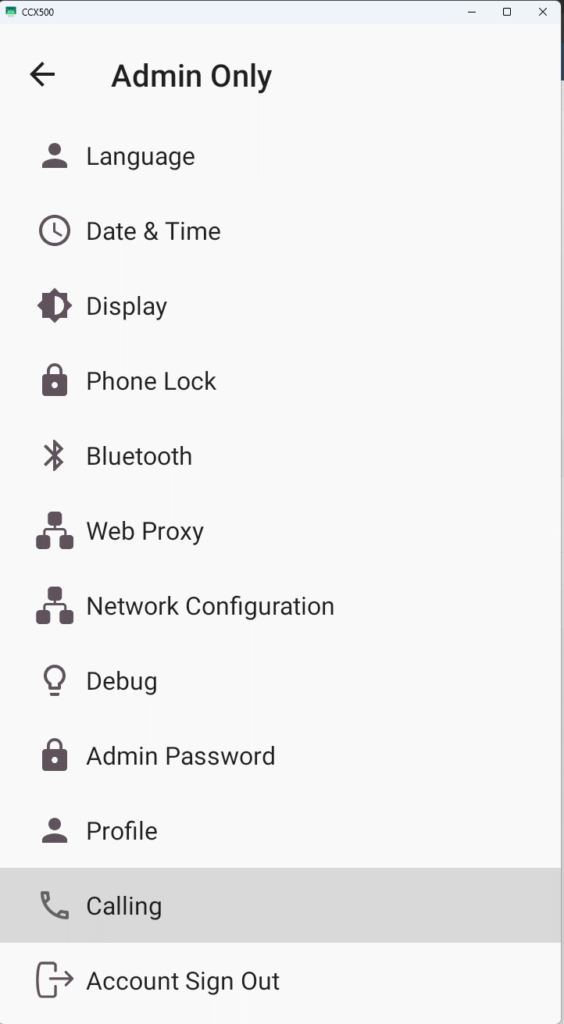
Once in Calling, you’ll notice the new Hotline feature – disabled by default. Click that.
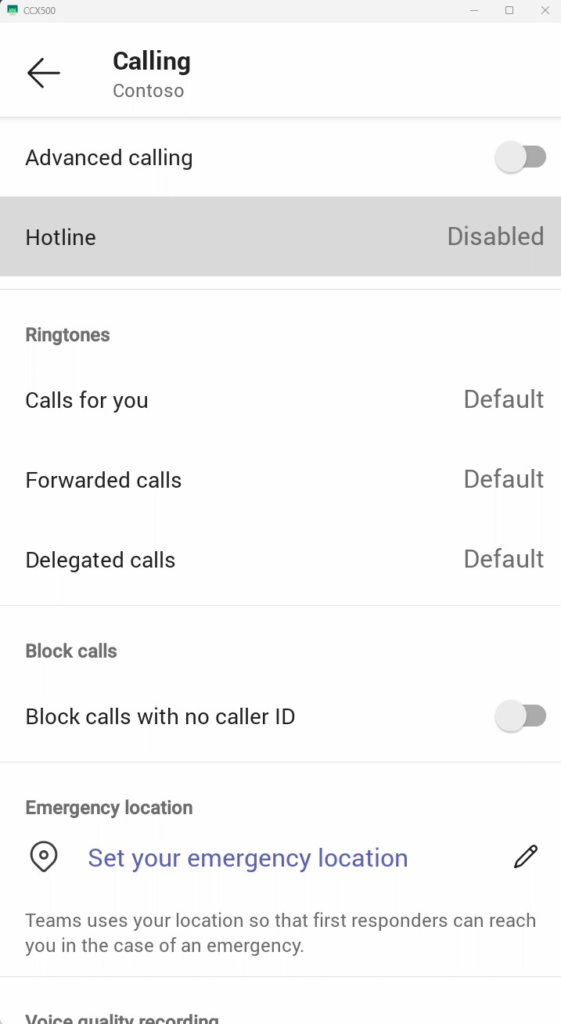
To enable Hotline, you’ll need to figure add a contact. In this case, I’m adding “cap-room” which is a Common Area Phone sitting in my hypothetical courtesy desk.
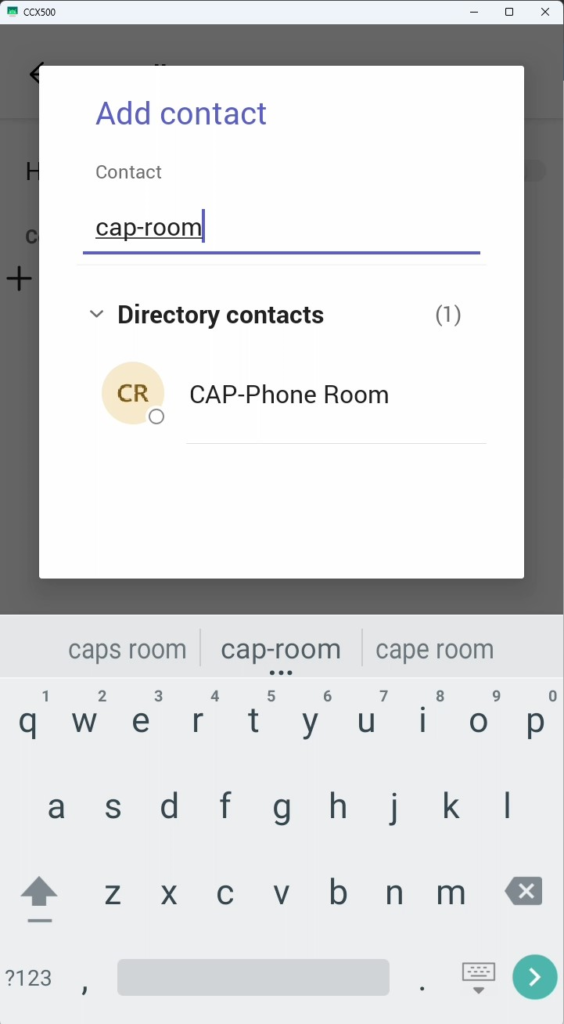
I want to give it a friendly name – aka – Courtesy Desk
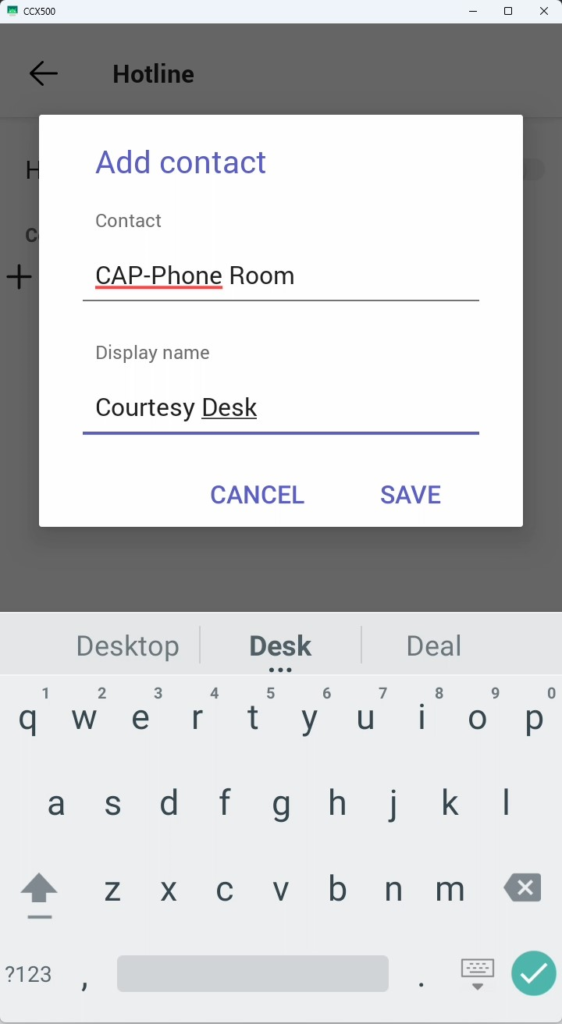
Great, now, let’s enable Hotline. When you do that, you’ll need to restart the Teams App on the phone (this takes just a few seconds to apply the configuration and re-start the App)
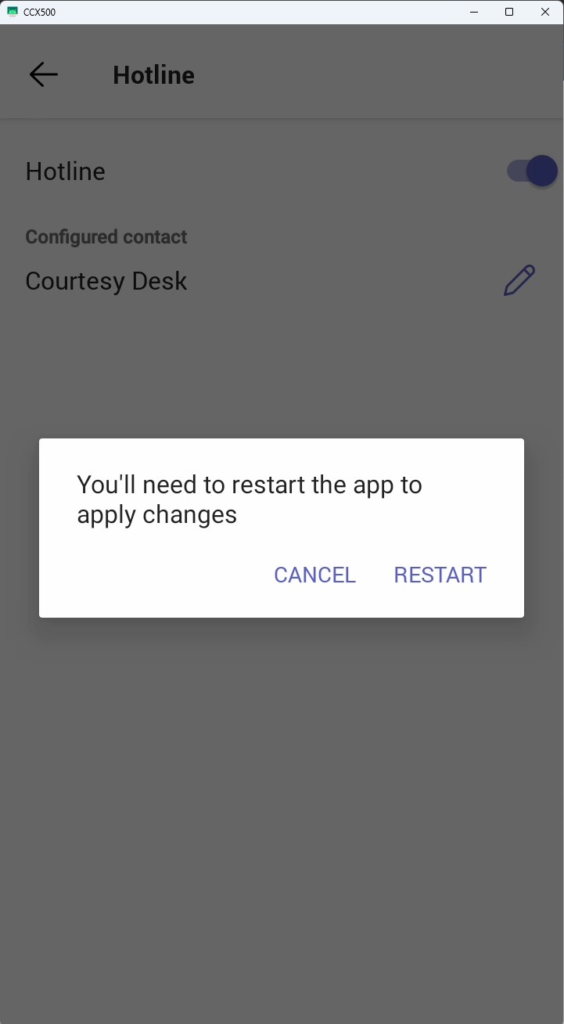
Sweet. Once that restarts, the Phone UI/UX now displays the following.
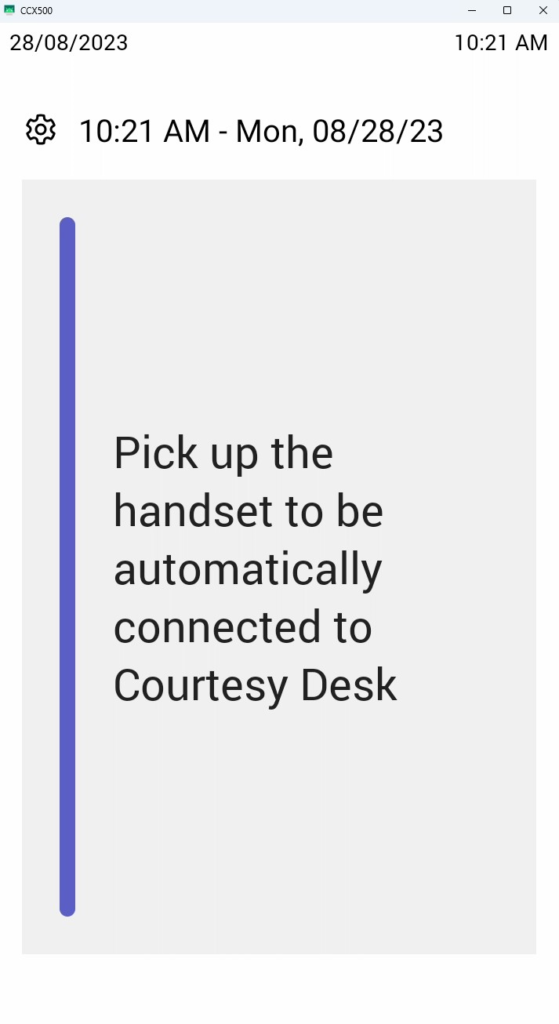
Configuration Done – Now What?
Well, now you have a properly configured Phone. It’s sitting somewhere in a public space. It has a UI/UX that says “Pick up the handset to be automatically connected to Courtesy Desk” (Courtesy Desk is the friendly name we added in the configuration above). So, now what? Well, how about you pick up the handset 🙂
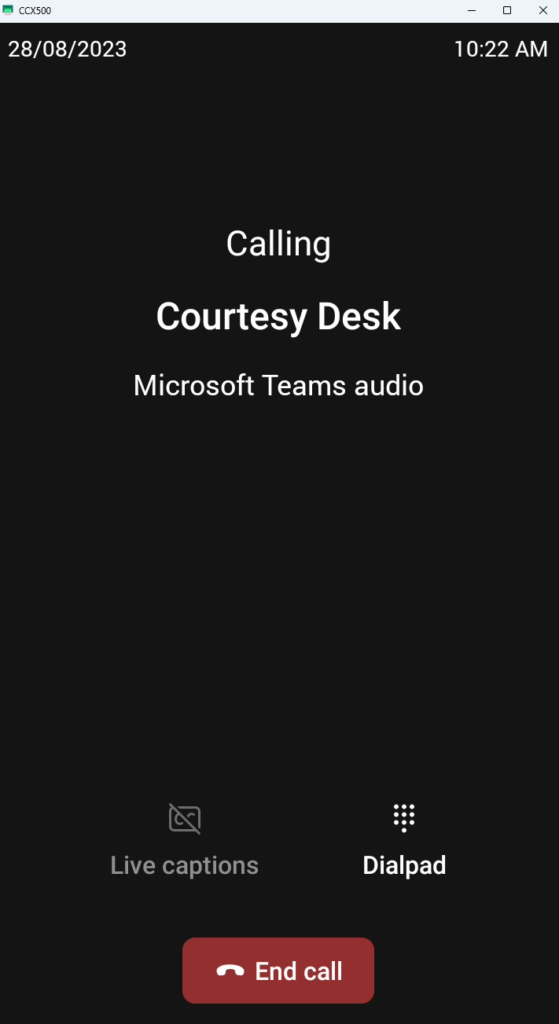
Look there! It’s dialing! Notice the UI/UX states that it’s Calling Courtesy Desk. Again, Courtesy Desk is the “friendly name” we configured. Technically it’s calling “cap-room@mydemo365.com” – but the user of the Hotline doesn’t know that. Let’s answer the call.
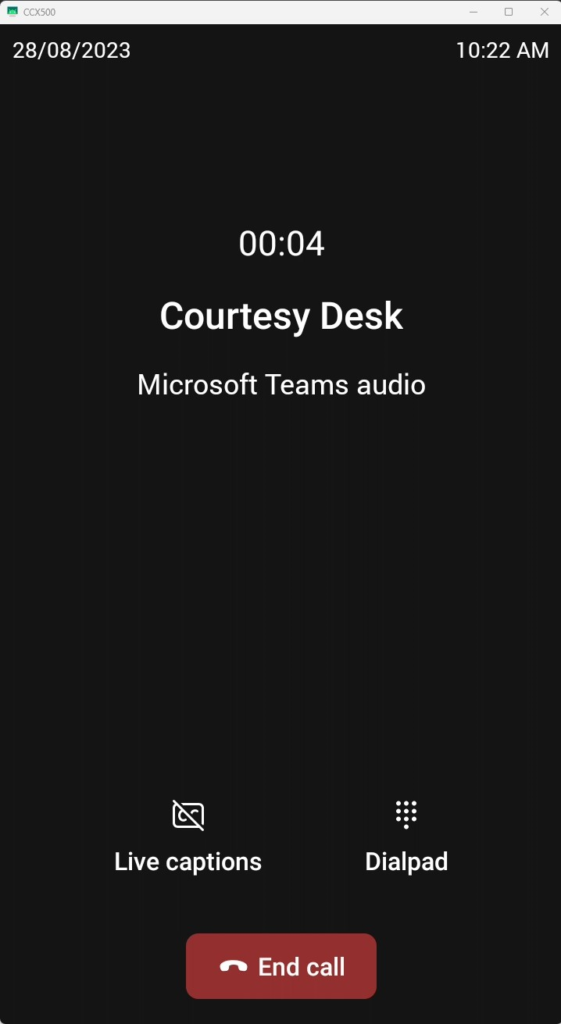
Alright! It works. The Hotline called the Courtesy Desk and they answered. That’s it. Nothing more to configure. Nothing more to discuss really. This has been a long time ask for our native Teams Phone experience. This has been available in previous Microsoft UC solutions like Lync and Skype for Business. It has also been available in Teams via the OEM/Manufacturer interfaces when devices have been deployed via our 3PIP or SIP Gateway. But that’s been confusing and the experience has been a little bit different per OEM. But now, it’s a native included feature in the Teams App itself. Super exciting!
1 thought on “My Demo 365: Teams Phone Hotline”
Comments are closed.