Hi friends! I’m hopeful today is a much shorter post – in fact – it really is a redux or a build on to two of my recent posts:
- Post 1: My Teams Demo: SIP Gateway Phone Provision – in this post I walked through simple provisioning of both AudioCodes & Poly phones with the Microsoft Teams Phone SIP Gateway.
- Post 2: My Teams Demo: Practical Teams Phone Boss/Admin Delegation – in this post I walked through some practical “boots on the ground” end-user expectations of the Boss/Admin or Manager/Delegate scenario around Teams Phone Delegation.
Today I’m going to smoosh those two together. This post is designed to be the practical “what to expect” when doing Boss/Admin using the Microsoft Teams Phone SIP Gateway. Let’s get started. Note: this article, like the previous boss/admin articles listed above, is focused on the “ringing” experience and not the “calling” experience. That’s something I should write about soon 🙂
Pre-requisite Work
Read my previous two posts. Setup devices for SIP Gateway. Setup Boss/Admin. I’m building on those posts so I won’t rehash here. Seriously, go read them.
Teams Phone – SIP Gateway – Delegation Settings
Unlike the *native* Teams Phone experience, you *cannot* modify Delegation settings using the devices when registered through the SIP Gateway. You’ll need to handle this on either another *native* Teams Phone device or through the Desktop Client. Details can be found in my previous Boss/Admin Delegation posts in “The Basics” section.
Teams Phone – SIP Gateway – Calls ring me / No one else
In this first scenario. The Boss (Allan Deyoung) has an Admin (Alex Wilber) but has not configured his calling settings in such a way that Alex can have any call delegation capabilities. For this demo, we’re using the same devices as before – Allan is using a Poly VVX 600 device and Alex is using an AudioCodes UC450HD device.
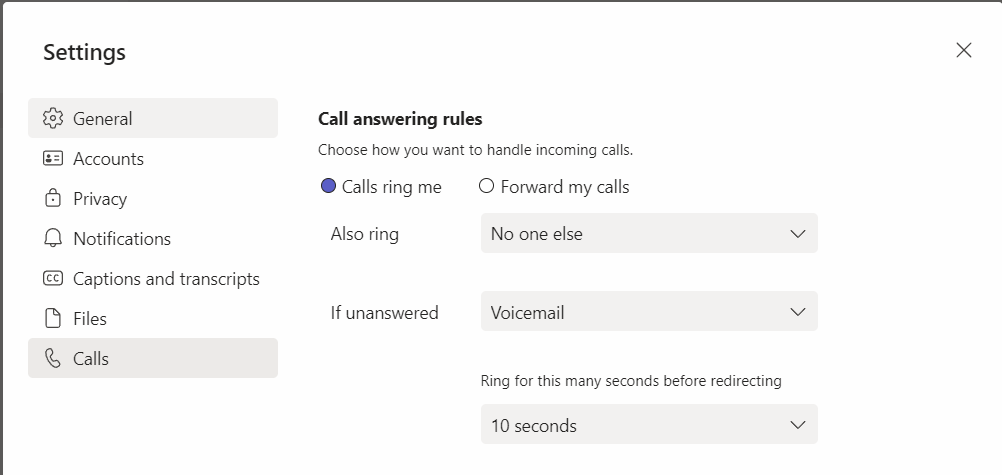
So what happens when someone calls Allan Deyoung? This is what happens:

Only Allan’s Phone (The Poly VVX phone on the right) rings.
Teams Phone – SIP Gateway – Call forwarding
As discussed in my previous Boss/Admin posts, how does an Admin (delegate) actually handle calls for the Boss (manager) then? One way to handle that is with forwarding. Let’s set the appropriate Call settings for Allan (the Boss) and forward all calls to His delegates:
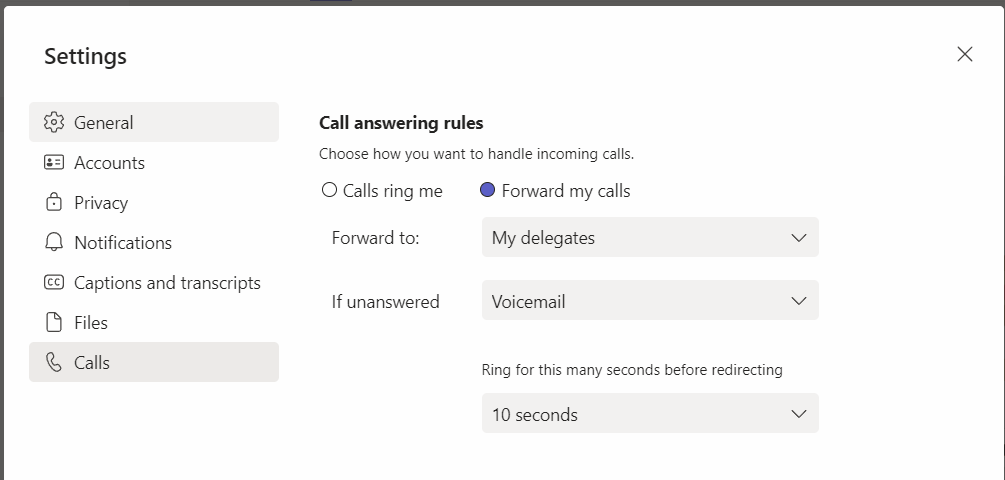
So now, with Forwarding, what happens when someone calls Allan Deyoung? This is what happens:

Only Alex’s Phone (The AudioCodes UC450HD phone on the left) rings. And nothing happens on Allan’s Phone (the Poly VVX 600 phone on the right). Forward really does forward the call. And, Alex can answer it, and then handle it appropriately for the Boss (manager) Allan.
Teams Phone – SIP Gateway – Also ring
But, what if the Boss (manager) wants the option to receive calls but also let the Admin (delegate) handle those calls too if they are unavailable or busy? That’s not forwarding. That’s the simultaneous ringing or also ring setting.
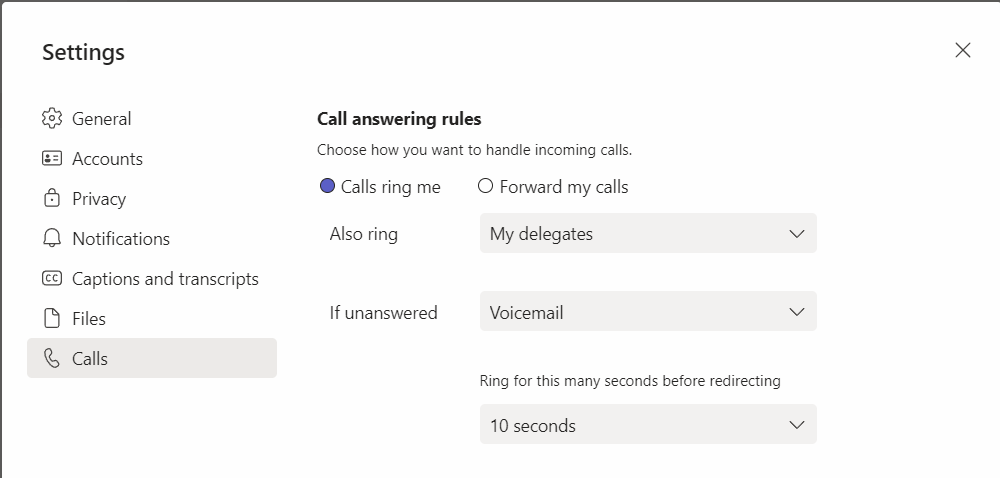
So for completeness. Forwarding is now off. Also ring is set to “My Delegates” as you can see above. Now, with Also ring if someone calls Allan – what really happens? This is what happens:
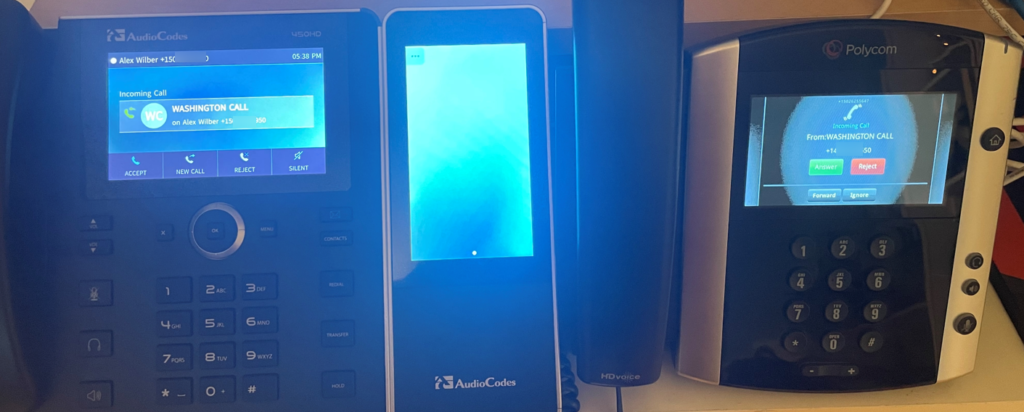
Hooray! As expected, both phones ring. Both Allan (the Boss – Poly VVX phone on the right) and Alex (the Admin – AudioCodes UC450HD phone on the left) ring and either one can answer and handle the call.
Fini
That’s it. Short and sweet as promised. Just wanted to build on some previous thoughts and provide the practical Boss/Admin (manager/delegate) experiences and expectations using Teams Phone via the SIP Gateway. Cheers to you and yours!