I've blogged about KMS before. The most recent was about a year ago when I upgraded our existing KMS environment to handle Windows 7 and Server 2008 R2.
We've recently started working toward deploying Office 2010. I took time this week to add the Office 2010 KMS add-on and it was pretty easy. Here's how you do it.
First of all – grab the KMS from the Volume Licensing site. Make note of your KMS (not MAK) key. You'll need that.
Let's get going by starting the Office 2010 KMS Host installer.
Accept the EULA and click Continue
Some stuff will install… and then…
You'll get this. Click Yes. We want to enter our KMS key we gathered before.
Enter that KMS key and click OK
To verify the Office 2010 KMS stuff installed properly, you'll enter the following command at the Command Prompt:
c:windowssystem32slmgr.vbs /dlv bfe7a195-4f8f-4f0b-a622-cf13c7d16864
Hooray! You're done!
That was easy, huh? 🙂
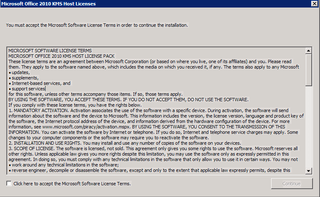
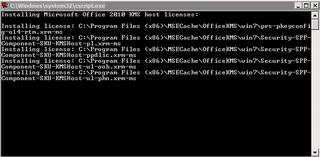

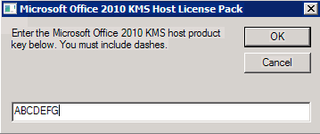
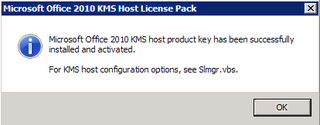
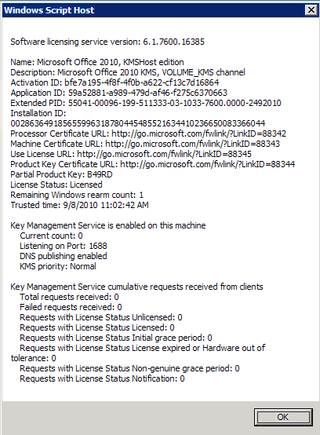
Nice! Is there a minimum number that has to be installed for it to recognize they are registered?
Hey Angela–
I left that off – sorry
5 is the minimum number of Office 2010 clients that have to attempt KMS activation before they ALL activate.
More Details on technet: http://technet.microsoft.com/en-us/library/ee624357.aspx