Welcome back… We've been playing with Exchange 2010 for the last few weeks. We're excited about moving forward with the project. Let's recap.
- Part 1 – Pre-requisites & Initialization
- Part 2 – Client Access (CAS) Role
- Part 3 – Hub Transport (HT) Role
- Part 4 – Mailbox (MBX) Role
Today let's get a user – me – moved to Exchange 2010 & make sure we can use the mailbox as expected on our client apps, mobile phone(s), and Outlook Web Access.
Moving A User
Okay, open up Exchange Management Console and navigate Recipient Configuration -> Mailbox and select a user that you want to move
Right-click on that user, and choose New Local Move Request
Great. The Wizard launches. Click Browse and choose your target mailbox database.
That's the one. Click OK.
All looks normal. Click Next.
Here are your "corrupted / skip" options. Click Next.
Yes. Click New – this actually puts in the move request.
Success. Click Finish.
Verify / Monitor
You've started the mailbox move process, now let's go check on it. Head back to the Exchange Management Console -> Recipient Configuration -> Move Request
There is is! Double click on it and let's check on it
Well, there ya go. It's moving. It's 26% done. This mailbox move took about 30 minutes for me. Your mileage may vary of course.
Using The Mailbox
For my client(s) – both Entourage & Outlook 2007 – I could still use my mailbox during the move process. When the move was done, I got a pop-up on my screens telling me my mailbox status had changed and I should restart my client. So, I did. They both magically reconfigured themselves. That was cool.
My mobile device – currently HTC Hero / Android – had to be reconfigured manually to point to the new server. This is also the case for other / test iPhone users that I've moved – it requires manual adjustment of the server on the handhelds.
For Outlook Web Access (OWA) – let's just go there…
Check that out – I'm using Firefox, on a Mac, and still have a rich browser experience. Hooray Microsoft – it's about time! Let's login and poke around…
Yup, that all looks normal. Fun! Now, click on Options…
Check that out – I can manage "my" mailbox, but also the organization – what? Yes, I have Exchange Organizational (subset) control via the Outlook Web App. That's fun.
Anyway… You can read more about OWA yourself, I just wanted to show a few cool things that I enjoyed…
Now What?
Well, I've moved about 6 pilot users to Exchange 2010, and so far so good. The challenge we've got now is that Cisco Unity (our unified voicemail solution) is not compatible with Exchange 2010. That means, anyone leaving us voicemail can do so, but it doesn't come to our inbox. It's placed on the "Unity" server because the "messaging" server is offline. So, not the end of the world, but now we're a little stuck.
We've got two options -> wait or pilot something else.
- Wait – well, according to this blog post - Cisco & Microsoft are working on a fix – and it will be several months before we have compatibility. A "wait" isn't the end of the world here. I'm just impatient 🙂
- Pilot – the GOOD news, is that Exchange 2010 & Cisco CallManager (our phone system) are compatible with each other via a SIP Trunk. So, I could install the Exchange 2010 Unified Messaging (UM) Role and move voicemail to Exchange. This has a LOT of advantages for us – especially with mailbox high availability and voicemail control via the Outlook Web App.
So… we'll see…
Anyway… that's it for now… I hope you've enjoyed this series for now – we've got Exchange 2010 "working" and now need to make some decisions re: moving forward with the rest of our users. I'll probably post another entry or two with some "troubleshooting" and such. No promises on timeline 🙂
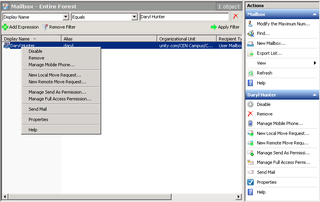
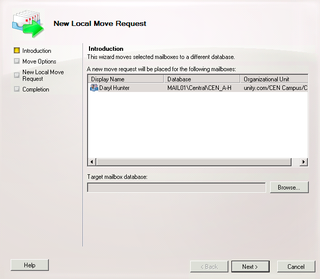
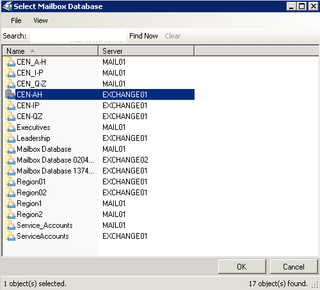
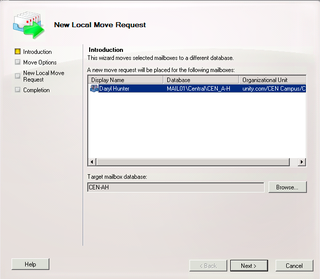
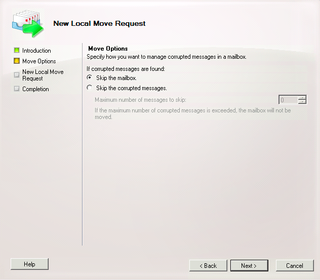
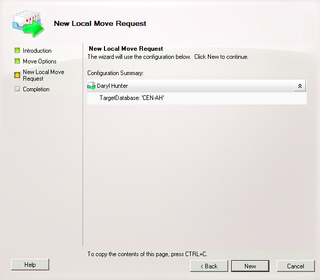
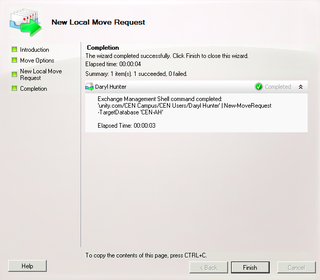
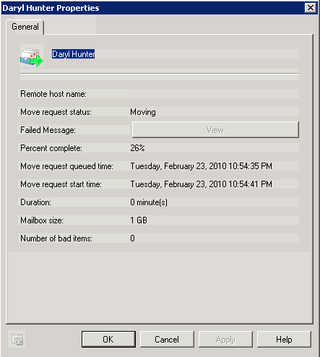
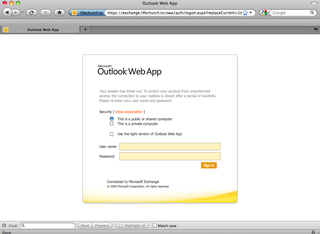
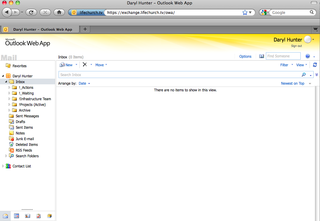
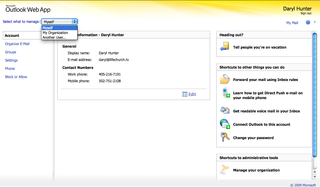
hey daryl!
these tuts are awesome! i’d love to talk to you about writing and stuff. would you mind dropping me a line via email?
my addy should be in the comment field.
🙂
Hey John–
Thanks, I’ll drop you a line shortly.
–DW
Daryl –
Just completed my migration, with the exception of the mailbox moves, and all went well. Thanks for the great tutorial/screens. I would recommend using ExFolders utility for Public Folder management in lieu of the built in tool of EMC.
Now, with Exchange 2010 I hope to enable EWS calendaring for my BES server! Have you done this yet?
-KC