Hello Again. Welcome back to the LC.tv IT Skunk Works Project #1. We're integrating Cisco CUCM with Exchange 2010 Unified Messaging. Last time, in Part 1, we did the Cisco SIP Trunk creation, and the Exchange 2010 UM Role installation.
Today we'll focus on the Exchange 2010 UM Role configuration, and get a user up and running with basic Unified Messaging functionality (and a few other quick wins as well…)
Configuring Exchange 2010 UM
Let's review. We've setup Cisco CUCM to send voicemail to Exchange 2010. We've installed the Exchange 2010 UM Role. Now I guess we should do the configuration of Exchange 2010. Head over to the Exchange Management Console -> Organization Configuration -> Unified Messaging
I already have this setup, and I don't really want to reconfigure it, but I don't mind showing you my config… let's start with the UM IP Gateways – these match on the Exchange wide with the Cisco SIP Trunk on the CUCM side… we have two…
Which uses the Voicemail Pilot 9999 (familiar?) and goes via the Cisco CUCM Subscriber…. and
Which is strangely like the one above it, but for the Cisco CUCM Publisher.
Now, head back and look at the Dial Plan…
You'll notice ours is using the IP Gateways (trunks) we discussed above. You'll also notice this is associated with both of our Exchange 2010 boxes which hold the UM role. We're using 4-digit dialing.
Here's a quick run-down on the useful tabs…
9999 is the Voicemail Number… we're just using defaults right now. Nothing special yet.
We're using the "GSM" codec for voicemail attachments. We were going to use MP3, but honestly, not all smartphones do MP3. I haven't found one yet that doesn't do WAV. 7000 is our standard "operator" extension… so… press "0" and you really get 7000.
Okay, now, let's briefly look at the UM Mailbox Policy we created
Using mostly "defaults" here…
You COULD protect voicemails with digital rights management. We aren't. When I first started this project, I was throwing permissions errors and not properly delivering messages to my Inbox. The good news is @tompacyk is much smarter than me. He asked some good questions and helped me find that problem.
Activating UM For a User
All this is fine and well, but we need to actually make UM work for a user. I'll be the guinea pig. Head back to Exchange Management Console -> Recipient Configuration -> Mailbox.
Right-click on a user and Enable Unifed Messaging – it starts the Wizard
We'll let it auto-generate a PIN / password. Click Browse to choose a Policy.
CUCM – that's the one. Click OK.
Looks good. Click Next.
Notice that it filled in my extension – 7191 – automatically from Active Directory. My office # is entered using full 10-digit, but UM is smart enough to strip back the last 4 digits (as per my dialing plan) and setup extension 7191 for UM. Sweet. Click Next.
Verify. Click Enable to make it happen.
Done. Good times. Click Finish and all is well with the world. Exchange now will send me an email with my welcome/enrollment information… that info looks like this…
Kinda cool, huh? Now what?
Outlook Voice Access & Notifications
What's that? OVA? Yes, you can do all sorts of cool stuff with UM and Exchange 2010. Let's start by heading to OWA and clicking on Options and then the Phone tab…
Check that out. I can create all sorts of Call Answering Rules (similar to Google Voice). I can click a button and have Exchange call my phone (7191) and read my emails to me too :) I can setup text messaging (SMS) notifications for when I miss a call, or get a voicemail. I then get that voicemail in my Inbox along with speech-to-text translation (which is not great – it's so-so).
Here's what some of that looks like in real life…
I can get all sorts of SMS notifications on my calendar, email, voicemail, etc. Sweet!
Now, if I call myself, and let voicemail pick up, but don't leave a message… this shows up in my Inbox momentarily…
and on my phone… I get a notify re: a missed call.
"Missed call from Daryl Hunter @15027512108" and then I can click on that number (assuming smartphone with context aware areas) and then call the missed caller back.
But what if I do leave a voicemail? This shows up in my Inbox…
Attachment. And also a "preview" (Speech to text) of what the voicemail says incase I just want to read it rather than listen to it. Again, this technology isn't awesome… it's so-so… I speak VERY quickly (as many of you that know me in real life can attest to) so when I talk too fast, it's garbled text. When I enunciate, it works great.
My phone gets a text message with the same preview text. That's awesome.
I guess that's enough for now. We've covered a lot, and as I mentioned, this is just a pilot. I have a lot more to get right including Auto Attendants and a real plan if we're going to migrate away from Cisco Unity – for now, I've just been playing for a few days with a new technology toy 🙂
Is this helpful? Has anyone else made the jump from Cisco Unity UM to Exchange 2010 UM?
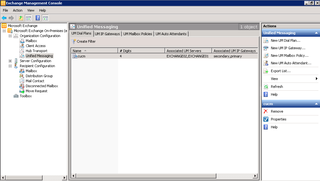
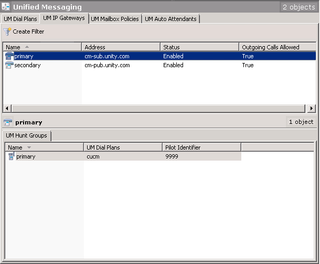
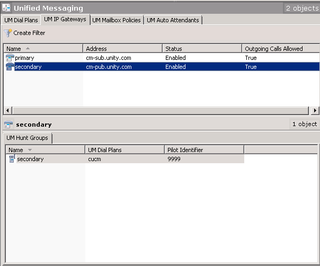
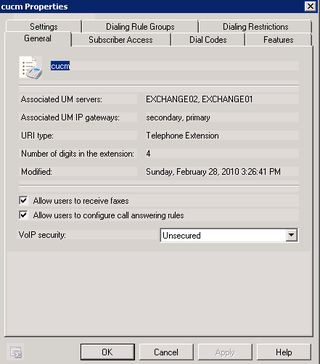
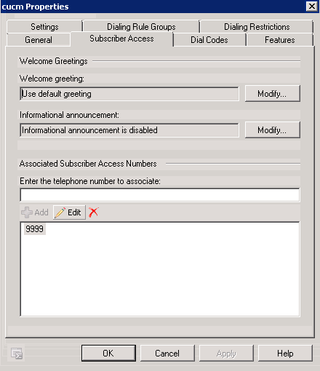

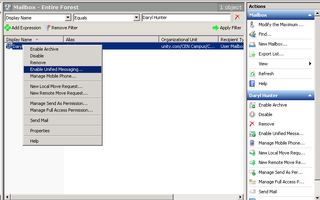
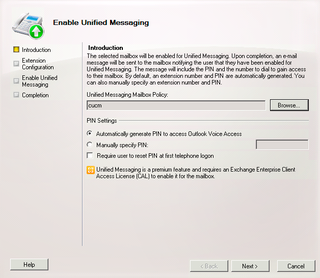
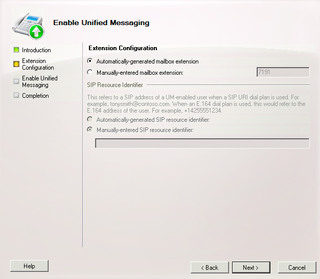
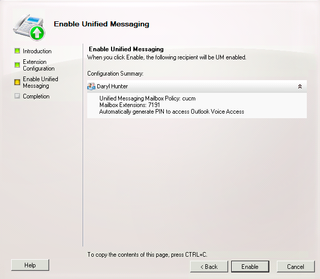
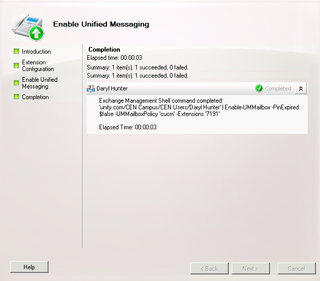
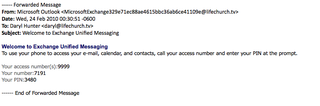
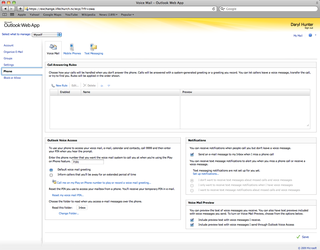
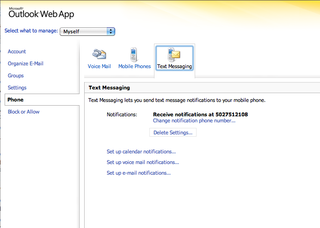
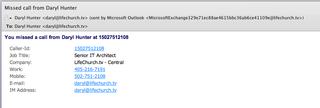
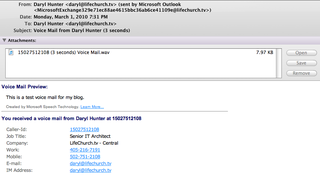
This is very helpful as we’re considering moving from Cisco Unity 5.0.1 to Exchange 2010 UM. Currently, Cisco is not support Active Directory 2008 R2, but does support AD 2008. This is holding back our AD 2008 R2 project and based on paper bullet points, Exchange 2010 UM appears to have better features than Unity. Is your AD currently 2008 R2 or just 2008? I’m curious to find out if you’re having any problems with your AD and Unity setup.
Hey Champ–
Our AD is actually 2003. We have a few 2008 R2 Domain Controllers, but still over a dozen (in 5 states) 2003 R2 Domain Controllers that aren’t up for replacement for another year or more.
We’ve not had any problems here – our FSMO roles sit on 2008 R2 incase you care…
–DW
Did you eventually go live with Exchange UM? I want to dump Cisco Unity. The one issue I have is how can I slowly migrate over to Exchange I am not sure if I can have both systems coexist together. Any thoughts?