My very first useful blog post had to do with setting up Microsoft KMS. That was last November. Surprisingly, it's still one of the most viewed blog posts I have. I figured it's time to update/upgrade KMS since Windows 2008 R2 & Windows 7 are now RTM. So, last night I did so. It was easy. Let's walk through it.
You can see we're running the "older" / "Kms4" edition of KMS. How can we upgrade?
First of all, grab either the x86 or x64 version of KMS v1.2 – you'll need to download that. Got it? Great, now install it.
Reboot your KMS box. Yes, you'll need to reboot before any of the magic happens. If you don't reboot, and attempt to enter a new Server 2008R2/Windows 7 KMS key, you'll get the following error:
Error: 0xc004f050 The Software Licensing service reported that the product key is invalid
Great. You've rebooted. Wise move.
Now, enter your new product key just like before:
PROMPT>cscript c:windowssystem32slmgr.vbs -ipk KMSKEY
Then, after you enter the key, activate your KMS
PROMPT>cscript c:windowssystem32slmgr.vbs -ato
Awesome. You're activated. Let's verify that.
PROMPT>cscript c:windowssystem32slmgr.vbs -dli
Hooray! Looks good. Now, let's activate a Windows 7 box. Boot that up and drop to Command Prompt with Administrative privileges and make sure the right KMS server is specified. It should be, but for this purpose, let's manually set it to "cen-dc01" which is our KMS box.
PROMPT>cscript c:windowssystem32slmgr.vbs -skms cen-dc01.unity.com
Awesome, now, let's activate.
PROMPT>cscript c:windowssystem32slmgr.vbs -ato
D'oh! Did you see that? We got an error 0xC004C003 The activation server determined the specified product key is blocked. Why? Typically this means the wrong "default key" was entered during the install. Those generic/default keys are listed here.
- Windows 7 Professional – FJ82H-XT6CR-J8D7P-XQJJ2-GPDD4
- Windows 7 Professional N – MRPKT-YTG23-K7D7T-X2JMM-QY7MG
- Windows 7 Enterprise – 33PXH-7Y6KF-2VJC9-XBBR8-HVTHH
- Windows 7 Enterprise N – YDRBP-3D83W-TY26F-D46B2-XCKRJ
- Windows 7 Enterprise E – C29WB-22CC8-VJ326-GHFJW-H9DH4
- Windows Server 2008 R2 HPC Edition – FKJQ8-TMCVP-FRMR7-4WR42-3JCD7
- Windows Server 2008 R2 Datacenter – 74YFP-3QFB3-KQT8W-PMXWJ-7M648
- Windows Server 2008 R2 Enterprise – 489J6-VHDMP-X63PK-3K798-CPX3Y
- Windows Server 2008 R2 for Itanium-Based Systems – GT63C-RJFQ3-4GMB6-BRFB9-CB83V
- Windows Server 2008 R2 Standard – YC6KT-GKW9T-YTKYR-T4X34-R7VHC
- Windows Web Server 2008 R2 – 6TPJF-RBVHG-WBW2R-86QPH-6RTM4
Great, we want Windows 7 Professional. Let's enter the right key and try to activate again:
PROMPT>cscript c:windowssystem32slmgr.vbs -ipk KMSKEY
and
PROMPT>cscript c:windowssystem32slmgr.vbs -ato
Now, let's verify that inside Windows Computer properties
Looks good! Hooray!
Hope this is helpful to someone.

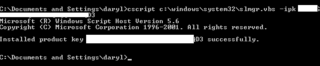
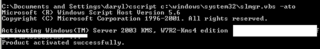

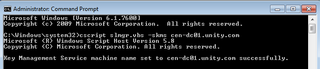

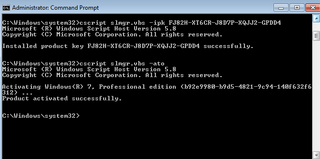
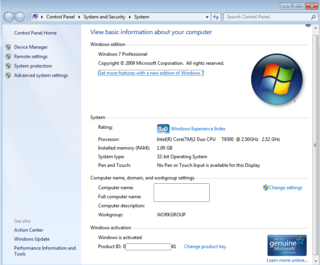
I had an evaluation copy of Windows 2008 R@. Then i upgraded to the RTM build.
When I tried to activate, i got an error
Error: 0xC004C003 The activation server determined the specified product key is blocked
I followed the procedure you mentioed above ant it worked.
Thanks !
Hrishi–
Glad it worked for you! This post, and my first post on KMS, have proven to remain very popular. I’d say 30-40%+ of my blog traffic are to these two posts alone!
–DW
I am downloading Windows Server 2008 R2 Build 7268 ISO ,which has a Product key.I am downloading it on a new server,how do i activate the product key.
Alfred–
Are you wanting to use an MAK or a KMS key? If KMS, do you already have a KMS infrastructure and are getting an error of somesort? If MAK, what have you tried and what errors are you getting?
–DW
Thank you. The info on the blocked keys solved my problem.
Frank–
You’re welcome! Glad it was helpful!
–DW
Hi,
Windows 2008 Std activation (MAK) has failed returning Error: 0xC004C003
Tried to ring MS, but they asked me to talk to my Sys Admin.
Any advise?
Rio–
I have the same advice. If YOU are the Sysadmin, then double check your keys / activation count using the volume licensing service center. You may have run into a “full” MAK, or, your MAK may have been compromised, etc.
–DW
Hi,
remember a simply error: are date and time correct? If date /time are in future it takes the same effect (error 0xC004F074)!
Settling the correct time enables the registration.
-egs32
thanks a lot for writing this post!! very helpfull
I’m getting a 0x80070005 error. Which is typically when you’re not running on elevated command prompt. The thing is I am running elevated command prompt and the account I’m using is a local admin. Not sure why I’m getting this error.
Wow. Just Amazing. This works for me. i did so much research and finally stumbled on the right one. Do you also know the default keys for windows 10. That will be really helpful