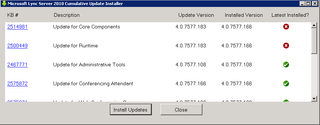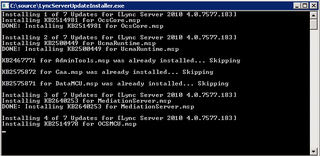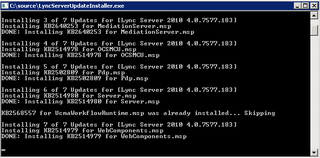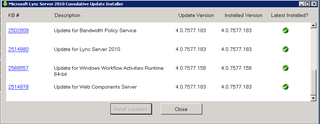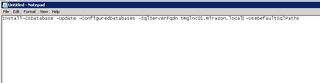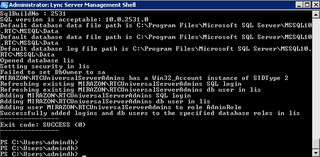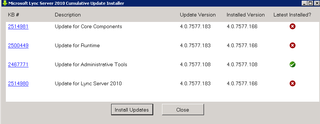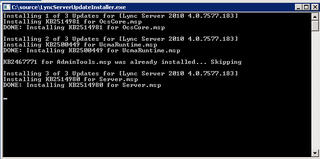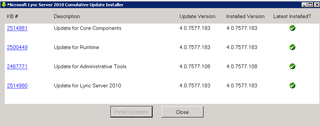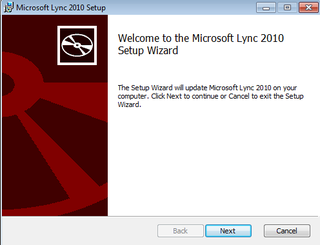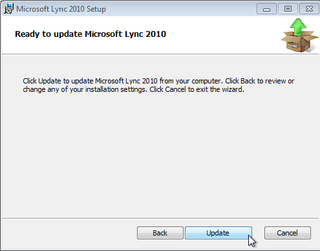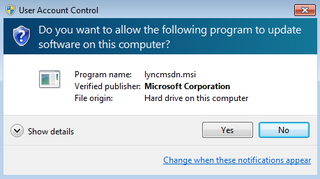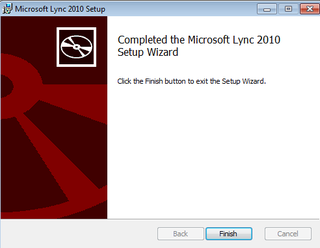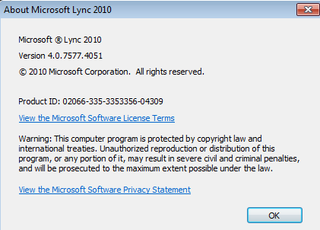So, the Lync 2010 CU4 Update has gone live.
There are lots of goodies in here including some Powershell for Mobile as pointed out by the Lync'd Up blog.
Last night I updated to CU4 on the Mirazon Lync install.
I started by downloading the Cumulative Server Update Installer from here and launched that as an elevated user. I did this on "tmglnc01" which is my Consolidated Standard Front End.
Notice that it knows what has and has not been updated based on the "functions" on that Lync server. As this server done Front End, Mediation, Monitoring, etc. – it is looking for a lot.
I then clicked Install Updates.
The process runs, and then when it's all done, the "Command Prompt" looks like this:
And the Updated Executable looks like this
All done – click Close and both the "Executable" and "Command Prompt" close out.
My next step on the Front End – as per the KB Article – is to update the SQL Databases
The above is the Shell command, and I run this on my Front End (tmglnc01)
That's all done. Now, time to repeat the "Executable" part on my Edge – tmglnc02.
Since this is an Edge Box, with different functions, it only presents the "Edge Appropriate" updates that I need to handle. Click Install Updates.
All done – And the "Executable" shows the same.
Click close and both the "Shell" and "Executable" will run – and you can move on with life.
By moving on… I mean… Reading KB2514982 and updating your Lync Client…
Next
Yup, Update
UAC / Elevate the install. Yes.
That was too easy. Click Finish.
Launch your Lync 2010 Client – and Help, About…
If you are running v4.0.7577.4051 – you are up to date.
Great. See you next time!