So… as I've been working on my Lync 2010 series, I've tried to focus on the "ground up" installation and configuration.
In Part 1 – We discussed the goals and prepped the environment
In Part 2 – We focused on Topology
In Part 3 – We discussed CA/PKI
In Part 4 – We finished DNS Prep and installed Lync
In Part 5– We dicussed the Front End SSL Certificate
In Part 6 – We enabled & logged in a user
One of the questions I've been asked several times is – What about the Mac Users? What are you? A PC Snob? My Mac is teh awesum and I should get Lync too!
Well – no, I'm not a PC snob. And yes, I agree, your Mac is "teh awesum" – so, let's move past that.
Anyhoo – Mac peeps can use Lync just fine. They will need one of two things
1) Communicator 2011 – Ships with Mac Office 2011
2) Lync for Mac 2011
When you launch Communicator 2011 for the first time, you'll be asked about default settings
Yes – Use Communicator
Yes – Use Communicator
Great. Let's Sign In.
Just like we discussed in Part 6, if your DNS records are correct, you just need to properly authenticate using your Email Address.
Now, let's Sign In.
Whoopity Do! All done.
Now, what about Lync for Mac 2011?
Start the Lync Installer
Yes. Click Continue.
Click Continue
Accept the EULA – Click Agree.
Choose your install location. Click Continue.
Sounds great. Click Install.
Authenticate. Click OK.
All done. Click Close.
Pretty! Again, just like we discussed, if your DNS records are correct, this should be easy.
Enter your appropriate information, and click Sign In
Bloggy Bloggy!
And, now we're done. Mac peeps rejoice!
You can read more Lync for Mac 2011 to see some screenshots, and this technet article does a pretty good job of breaking down the various clients for Lync 2010
Until next time…

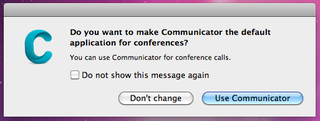
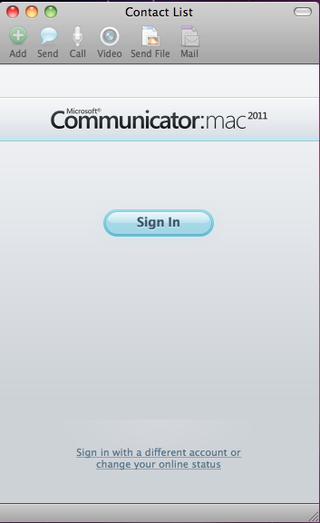
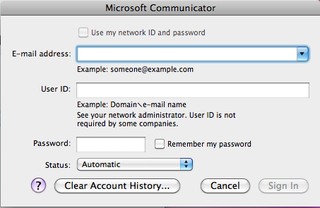
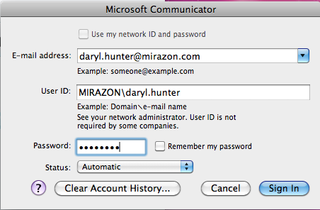
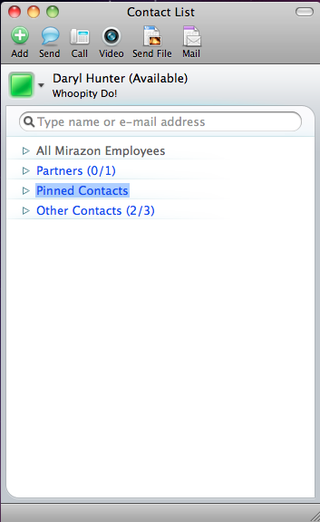
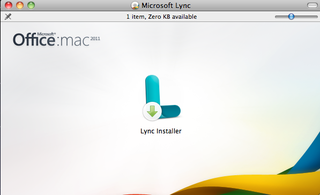
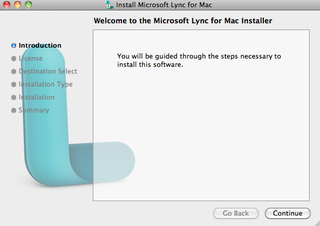
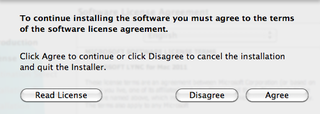
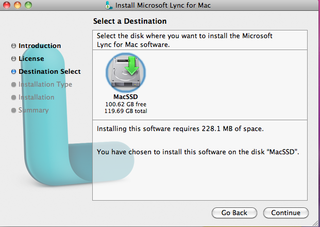
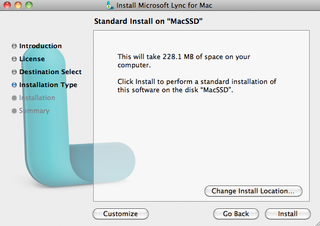
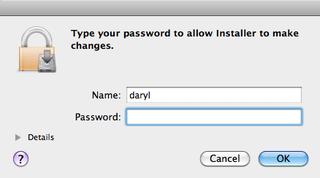
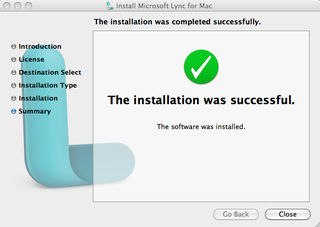
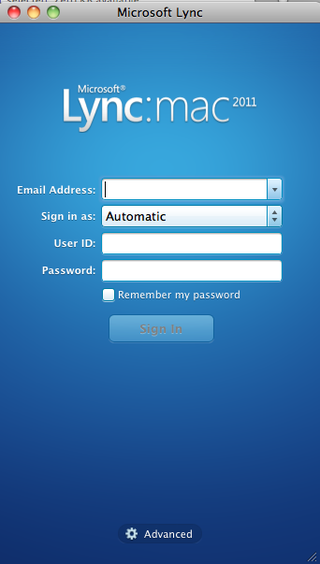
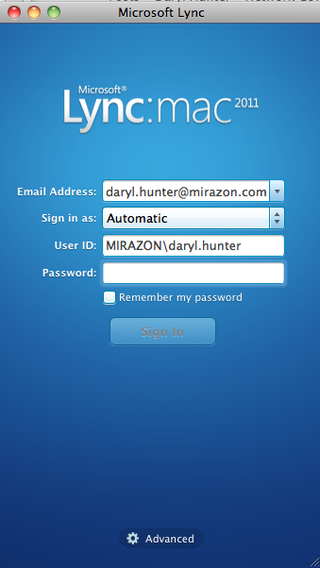
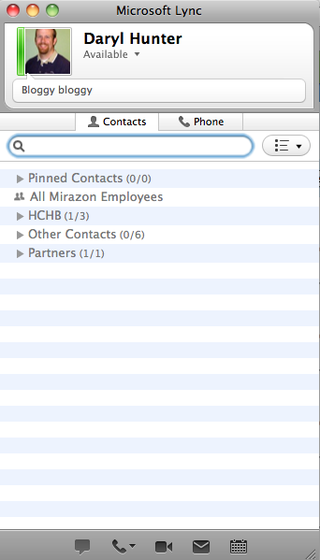
I wanted to add a quick comment. I’ve been asked about Certificates on the Mac. How did I avoid errors?
Several options…
1) Mac / AD Bind
2) Import Root CA / Intermediate CA into the Mac keychain
3) Use a public SSL Cert for the various pieces/parts on the Lync Front End box…
Each have their pros and cons… just wanted to throw that out there…
–DW