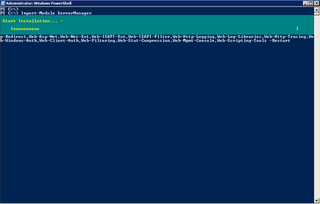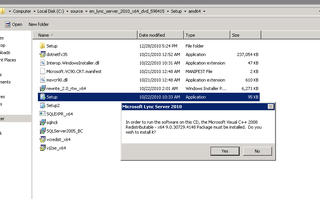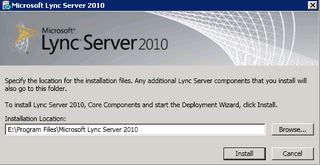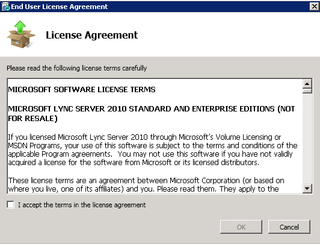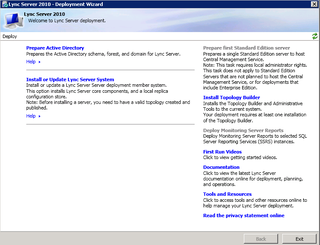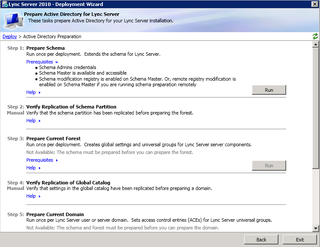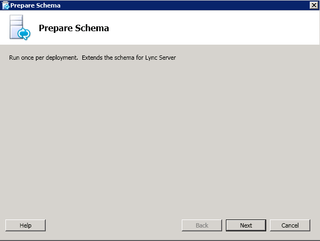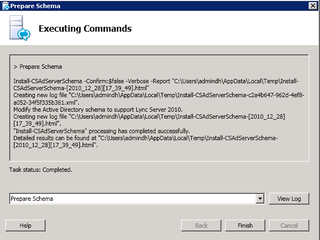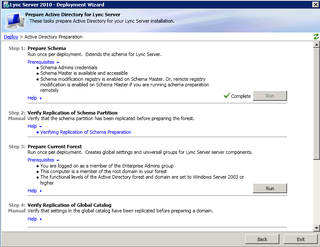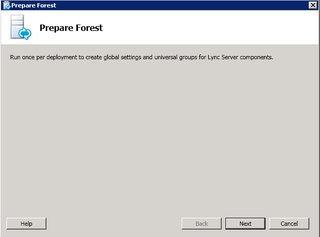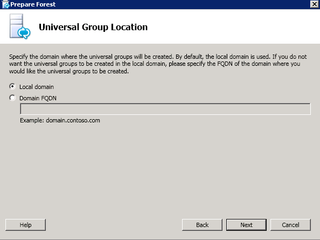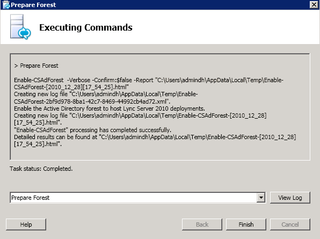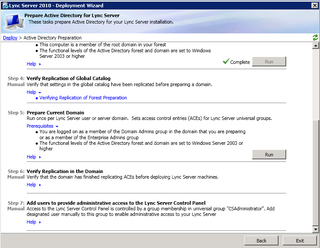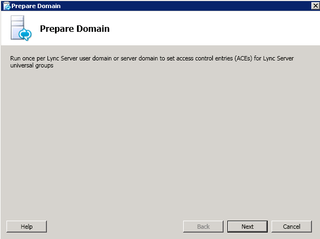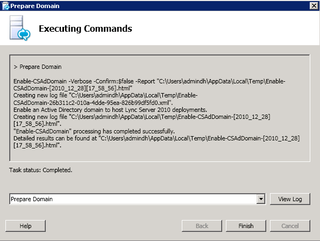One of my latest projects at Mirazon has been focused on Unified Communications – specifically – Microsoft Lync 2010. I have installed this product a few times now and have played with all services including Enterprise Voice & Edge services. One of the things I like the most about working at Mirazon is that we "eat our own dogfood" – that is – when we recommend products, we use them ourselves.
So, that leads us to our present reality – we need a new phone system.
For the last few years, we've been using a Trixbox solution, coupled with SIP-loaded Cisco phones, which has been working fine. But, we don't have the expertise on staff to handle that solution. I've done quite a bit of voice and communications work and was excited about what Lync could offer – so – I started building a Lync environment in house. We need a better product for our own internal communiation needs – and since more and more customers are asking about Lync, it's time for us to eat some of that dogfood ourselves 🙂
Here are a few particulars that are useful to know about our needs:
- We have about 25 employees. Some of those are 'in house' positions – purchasing, HR, administrivia, etc. The rest of us (myself included) are Systems Engineers – out and about at any number of customers working with any number of technologies.
- We are a mixed Mac/PC environment.
- We have a pre-existing Datacore / VMware environment.
- We need some "network" phones – phones where no computer exists.
- We need some "USB" phones – for attaching to computers for speakerphone, etc.
- We need "softphones" for our SE staff.
- We need the ability to have ad-hoc screen sharing, app sharing, IM, etc.
- We want to get rid of multiple Live, MSN, Yahoo, Gmail, etc. software clients
- Lync can do all of this!
What we did was build 2x VMs – one for a consolidated Standard Front End box, and one for an Edge box. Each of these servers have a single vCPU and have been given 4gigs of RAM. The Front End box – TMGLNC01 – is Domain Joined. The Edge box – TMGLNC02 – is not.
Let's get started… Logon TMGLNC01 and work through installing everything on the prerequisite list… or… script it… Drop to Powershell as an Administrator
- Import-Module ServerManager
- Add-WindowsFeature NET-Framework,RSAT-ADDS,Web-Server,Web-Static-Content,Web-Default-Doc,Web-Http-Errors,Web-Http-Redirect,Web-Asp-Net,Web-Net-Ext,Web-ISAPI-Ext,Web-ISAPI-Filter,Web-Http-Logging,Web-Log-Libraries,Web-Http-Tracing,Web-Windows-Auth,Web-Client-Auth,Web-Filtering,Web-Stat-Compression,Web-Mgmt-Console,Web-Scripting-Tools –Restart
That will install all the pre-requisites and reboot your machine.
Great, now, either insert the Lync ISO – or – unpack the Lync installation bits, and run setup
Looks like we need to get VC++ running. Do that and setup launches
Click Install
Accept the EULA and click OK
We need to get AD ready – so – click Prepare Active Directory
Click Run under Prepare Schema
Click Next and the Schema Prep happens
Great. Click Finish and verify your Schema is replicated.
Great. now, Let's prepare the Forest. Click Run.
Click Next
We're doing this on the default (only) domain. Click Next.
Great, you're done. Click Finish.
Verify GC, and then let's move forward with Domain Prep. Click Run.
Click Next and Domain Prep runs.
Great. Click Finish.
The last thing we're doing for prep is to make sure our "Install" account is a member of the appropriate groups that were just created in your prepwork.
Great. CSAdministrator & RTCUniversalServerAdmins are the new groups necessary. As we go further next time, we'll be creating the appropriate topology and to publish the topology you need to be a Domain Admin as well.
That's enough for Part 1. Stay tuned for Part 2 where we'll dive further into Server Prep & Lync Topology.