One of the things I've needed (wanted) in my new gig at Mirazon is a mobile lab. Instead of having an office with a desk and chair and big monitors and "permanent" workstations, I'm on the run. Each day I could be at any number of client locations working on any number of technologies.
Lately, having a "proof of concept" lab has been on my mind – so I built one.
Here are the specs:
Dell Studio 1558 Laptop – bought from the Dell Outlet with a coupon!
- 3 Year Accidental/Complete Care Warranty (VERY important so it goes first)
- Core i7 720QM Quad Core 1.6 (Hyper-threaded) – 8 logical cores
- 8 gigs of DDR3 1333mhz RAM
- 15+" 1080p (1920×1080) HD Display with 1GB ATI Video
- 2x (Dual) 120gig Intel X25-M Solid State Drives (SSDs with TRIM)
- Removed the internal optical drive
- Using this cable for eSATAp access to the DVDRW
- Using this tray for the 2nd SSD
- Windows 7 x64 Enterprise for the Host OS
- This is my daily desktop OS
- VMware Workstation 7.1 for the Host Virtualization Platform
- I'm sure I'll have a mix of Microsoft & *nix OS builds on here
So far, I have my internal domain built (darylhunter.local of course) using Server 2008 R2.
Here's a quick view of my lab with a few VMs running – not bad, eh?
I'm in the process of building up the Exchange 2010 SP1 and Lync 2010 setups. Look for a few blog series to come out of the next few projects.
What about my fellow System Engineers / Consultants? How do you handle customer proof of concept (POC) builds? What do you have for a test/lab environment?
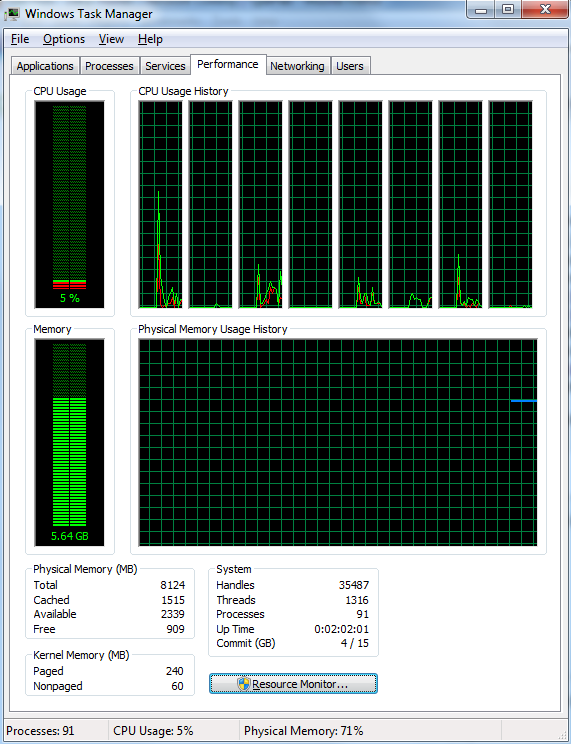
When I was doing this kind of work, my mobile system was a Lenovo ThinkPad Edge (13″) and I ran all of my test VM’s and everything on a PowerEdge 860 back in the home office. Of course, usually what I’d do was build VM Images at the office and bring them to the client’s environment by way of a USB Hard drive and syncing the data from the office beforehand over a VPN. The benefit to this solution is you can leave the server running and working on things while you’re driving around and sleeping :-).