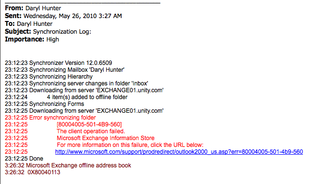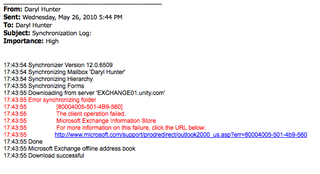Hello! It seems like I keep saying this, but, we're ALMOST ready (thiiiiiiiiis close) to fully deploy (en masse) Exchange 2010 at LifeChurch.tv – but we keep running into little issues.
The latest issue to hit us has been a problem with getting Offline Address Books (OAB) to download on our Outlook clients. We honestly hadn't noticed this until it was reported about a week ago.
Initial Config
Our initial config has been documented fairly well on this blog. In order to do our OAB config, I utilized two methods. First of all, I used this script to setup all the virtual directories and help use a single SSL cert for all my exchange goodness. Then, I followed this blog in order to handle all the various http / url redirections. We thought everything was fine…
Symptoms
So, one of our executive assistants opened a helpdesk
ticket asking us why some recently hired people were not appearing in
her Exchange address book. That's odd. Why is that? We started
testing, and when directly connected to exchange (non-cached mode) –
everything is fine. When using OWA to checking via the web, everything
is fine. As soon as we do cached mode the new people don't exist.
Sounds like an OAB problem.
This picture confirms it:
Yup – There's the 0x80040113 Error…
The Fix
This week, a few of us worked on this and didn't have a solution. We found a TON of possibilities, but none that worked. So I started asking around, and doing some deeper googling, etc. I asked my friend @cgreentx and he asked some great questions. He asked if I had done URL redirection (yes) and how I did it (that blog post above) and he told me I did it wrong. HA! Actually, what he said was that he had seen the problem before and pointed me to the solution…
Here is the fix – a script to handle URL redirection & also fix the OAB issue
Yes, that worked. This picture shows that the OAB was downloaded successfully:
Leftover Oddity
What's that you say? There's still a problem? Yup, still is. That silly [80004005-501-4B9-560] error is still there. It turns out, as best as we can tell (thanks @mburleson) that this is a known bug (and confirmed on a link from here) to be addressed in Exchange 2010 Service Pack 1 coming out later this year.
Anyway, that's that. Hope it helps someone.