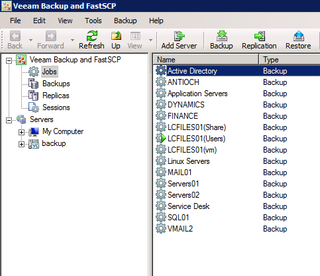Happy New Year!
I thought I'd start off 2010 with finishing my blog series on our Veeam Backup setup.
Here's what we've talked about so far:
- Veeam Backup – Part 1 – Background & Installation
- UPGRADED: Veeam Backup & Replication v4.0
- Veeam Backup – Part 2 (and a half) – Servers & Jobs
I realize every organization backs up their environment differently – we're no exception. Let me make sure everyone is up to speed on the setup at LifeChurch.tv – over the last year, we've worked really hard to remove SPOF (single points of failure) and build a redundant / replicated network environment. You can read some more below:
- Network Changes – Public & Private
- Cisco IOS-fu #5 – BGP / Redundancy
- Nexenta SAN – Part 1 – NMC / NMV
- Nexenta SAN – Part 2 – Thin Provisioning
Basically, we're taking all of our data at our primary Datacenter location (Central Office) and replicating it across a Gigabit Metro Ethernet link to our DR location (OKC Campus). This replication has two parts. 1) Veeam backing up our ESX infrastructure and 2) Apple XSAN Replication
Where do we store everything at the DR site?
Great question – as you can read above, we bought a Nexenta SAN. Our Nexenta setup has 5 chassis of 24 disks each. We bought through the Pogolinux.com VAR.
- Chassis 1 (loop 1) – 2x 250gig SATA (Nexenta OS), 22x 1TB SATA (stripe 1 – volume 1)
- Chassis 2 (loop 2) – 24x 450gig SAS drives (stripe 1 – volume 2)
- Chassis 3 (loop 1) – 24x 1TB SATA (stripe 2 – volume 1)
- Chassis 4 (loop 1) – 24x 1TB SATA (stripe 3 – volume 1)
- Chassis 5 (loop 1) – 24x 1TB SATA (stripe 4 – volume 1)
- Volume 1 – SATA Volume – about 82TB usable taking into account spares, parity, etc.
- Volume 2 – SAS Volume – about 9ish TB usable storage
- I present all of this as iSCSI LUNs
-
- MacOS – this is the destination for one LUN for XSAN Replication
- Windows – this is the destination for one LUN for Veeam Backup
- VMWare ESX – this is the destination for other LUNs for Veeam Recovery
-
- I also have some other "live" VMs running here (or will soon)
What do your Veeam jobs look like?
Great question. Some jobs just backup a single server (all the data). Some jobs backup just a single VMDK (drive letter) for a server. Some jobs backup multiple servers. Here's the list:
You probably don't care, but as documentation for me and my team:
- Active Directory – backs up our virtual DCs, and our local CA, and our WDS server
- Antioch – backs up our old school self-built Church Management System
- Application Servers – backs up – well – our apps 🙂
- Dynamics – this backs up our "soon to be live" v.latest Microsoft Dynamics SL box
- Finance – this backs up our "soon to be replaced" v.older Microsoft Dynamics SL box
- LCFILES01(Share) – this is about a 2TB backup of our public fileserver "share" folder
- LCFILES01(Users) – this is about a 1.5TB backup our user home folders (for about 1/3 of our staff)
- LCFILES01(vm) – this just backs up the VM state of the file server
- Linux Servers – this backs up a few *nix boxes we have for internal products
- MAIL01 – this backs up Exchange 2007
- Servers01 – this backs up about half of our random servers that don't fit anywhere else
- Servers02 – this backs up the other half
- Service Desk – this backs up several Service Desk Plus boxes, plus our Dev box
- SQL01 – this backs up our large SQL 2008 X64 box
- VMAIL2 – this backs up our virtual Cisco Unity (voicemail) box
Any tips or tricks?
Not really. We don't do anything crazy here – we use data dedupe, we use virtual hardware 7, so we can use CBT-based backups (very fast). We use VSS for Windows boxes.
Any gotchas?
One. When I first went down this road I ran into considerable roadblocks with VCB (now I use API for this). Rather than screw up what really happens – read this post on the Veeam forums. Basically, vCenter and vClient talk on HTTPS/443… but I had changed that. I don't use 443 – I use 4430. Not because I don't LIKE 443, but I have other services on my vCenter box using port 443. So, when reading through that blog post, you'll see a registry hack you can use to adjust (hard code) which port to use for that communication. NOTE: The Veeam Forums are amazing – Especially Anton Gostev. You can find @gostev on twitter and look for him in the Veeam Forums. He knows his stuff.
Anyway, that's that.
I'm very pleased with Veeam as a company and the Backup product. We have the Suite of products and use them regularly. I am satisfied with their support – which has no boundaries – they tweet, call, email, and CARE about you as a customer. I am satisfied with their update/upgrade cycle – consistently asking for feedback and providing new functionality in their products. If you use other products, or are just now considering a backup solution for your Virtual Infrastructure – Put Veeam in a lab!